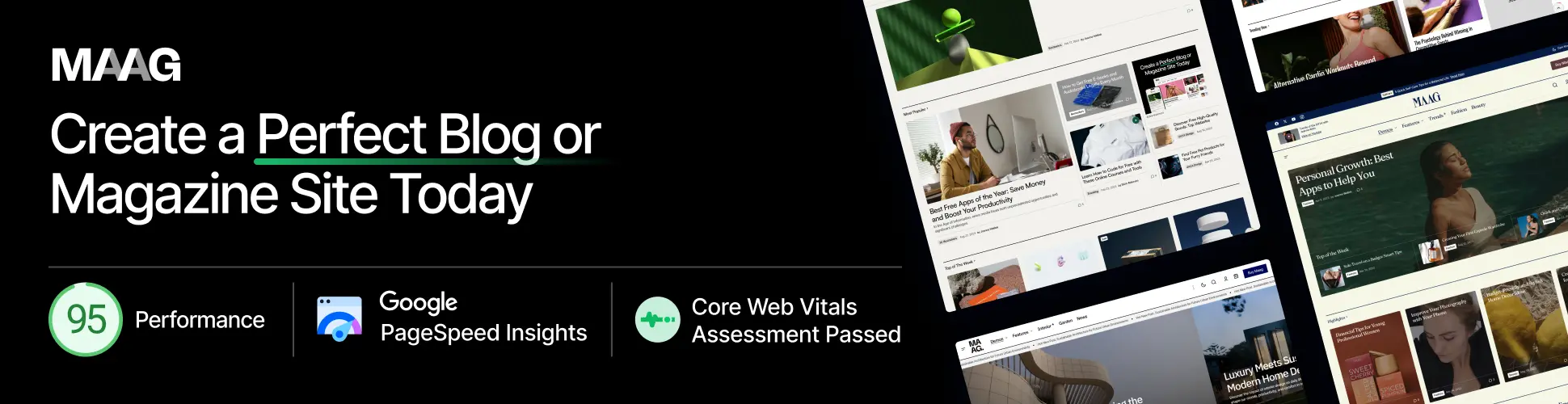With a user reach of 1.5 billion around the globe and approximately 60 billion messages sent in a day, WhatsApp is uncontested when it comes to Conversational Commerce. Is the idea of WhatsApp Business new to you? Don’t worry, by the end of this post, you will be the leading light in WhatsApp for Business.
The first thing you want to do is to visit Google Play Store or the App Store and download the latest version of WhatsApp Business. It’s the one with the ‘B’ in the middle. Sign up using your Business Phone Number as this will make verification a walk in the park later on. Create your business profile by entering your business details under Settings > Business Settings > Profile. Need I stress that it is essential to accurately fill in your business details? Your business name, Address and Contact details all need to be accurate to the T.
Let’s get to the exciting stuff.
WhatsApp Business offers Smart Messaging Tools that will help you look specialized, save time (yours and your clients’) and advance your customer experience. You can set up Away Messages, Greeting Messages and you can add quick replies as well. Sales are based on relationships so the more your clients feel good every time they interact with your brand, the more likely they are able to buy from you.

WhatsApp business also offers you the opportunity to add a Business Catalogue to showcase your products.

Setting up automated messages.
In your app, go to Settings > Business Settings and you will see these three options: Away Message, Greeting Message and Quick Replies. Set up each of these according to your business preferences. Your Away Message is the message your clients will see when they send your business a message outside of your office hours. You need to set your office hours in your business profile. The Greeting Message is the message sent to your clients if they have not sent you a message after 14 days or when a completely new number, which you have not saved on your contact list sends a message to your business. Quick Replies are responses you use the most often in your chats such as Thank you and Have a good day or when you are answering FAQs.

Label your conversations.
This is the best way to keep track of your customers. Nothing is more annoying than messaging a business and you are asked the question: “By the way who are you and what had you ordered?” I know I would be low-key annoyed. This feature is particularly helpful if you are dealing with a large number of clients. To add a new label: Tap on the menu button on a chat and tap on New Label, enter the text you want and tap on Save.

WhatsApp Stories
Also known as ‘Status’. Add new products to your status to keep people informed and also run polls via your status. You can run competitions that span over 24 hours to keep your clients engaged.
https://twitter.com/only1zeus/status/1302138660415066113
Another perk of WhatsApp Business is that you can link it to your Facebook business page and customers from Facebook can message you directly to your WhatsApp. Imagine this scenario: Client sees your Advertisement on Facebook, goes to your Facebook page, goes through your store, finds something they fancy, see Call To Action that says WhatsApp and they click on there and immediately they are taken to your WhatsApp Business where they are welcomed by a greeting message and you are halfway to making a sale!